New Feature - Backtesting
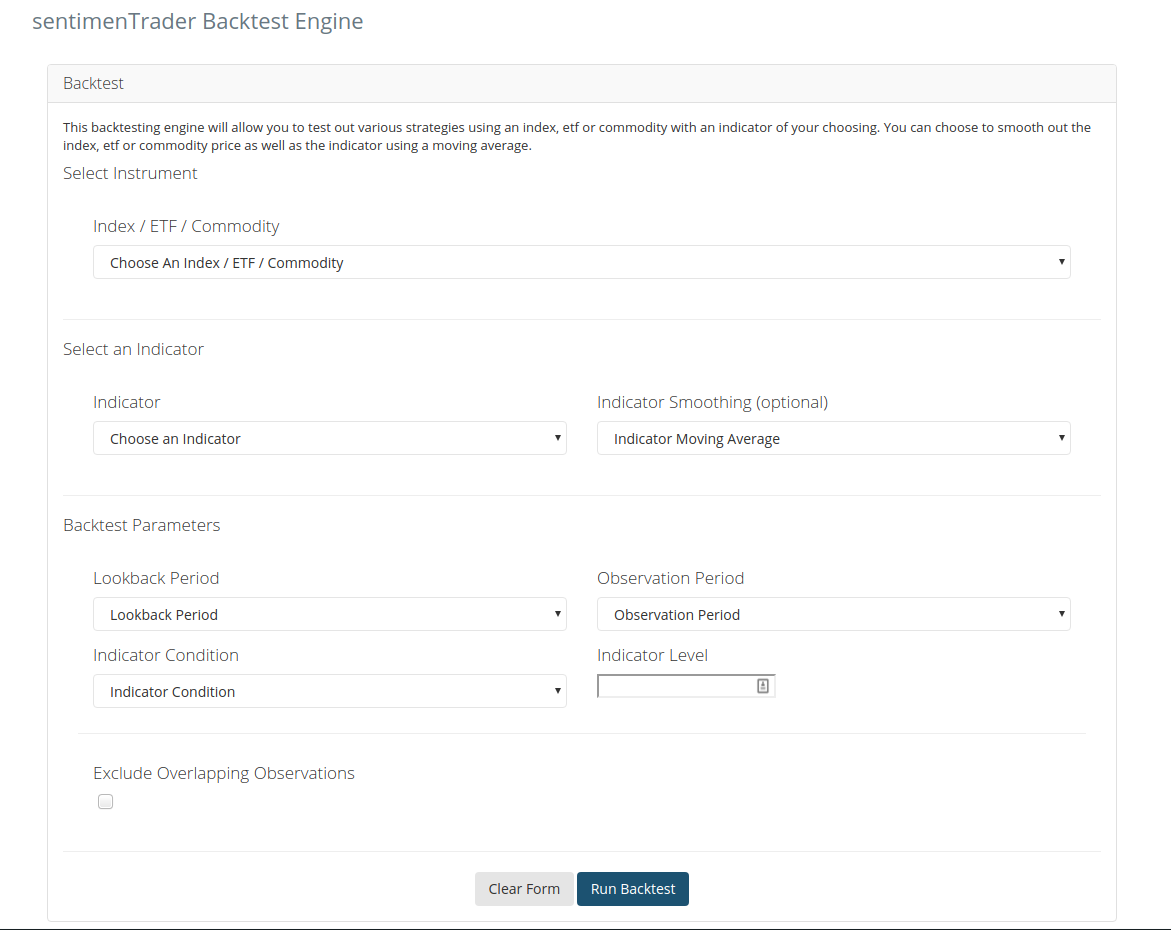
Over the weekend, we added a new backtesting feature to the site.
The current version of the backtesting engine is fairly straightforward. You select an symbol (index, commodity or ETF) and then select the indicator and indicator parameters that you want to backtest. All fields are required except for the "Indicator Smoothing" dropdown and "exclude Overlapping Observations" checkbox.
A screenshot of the backtest engine setup screen is below.
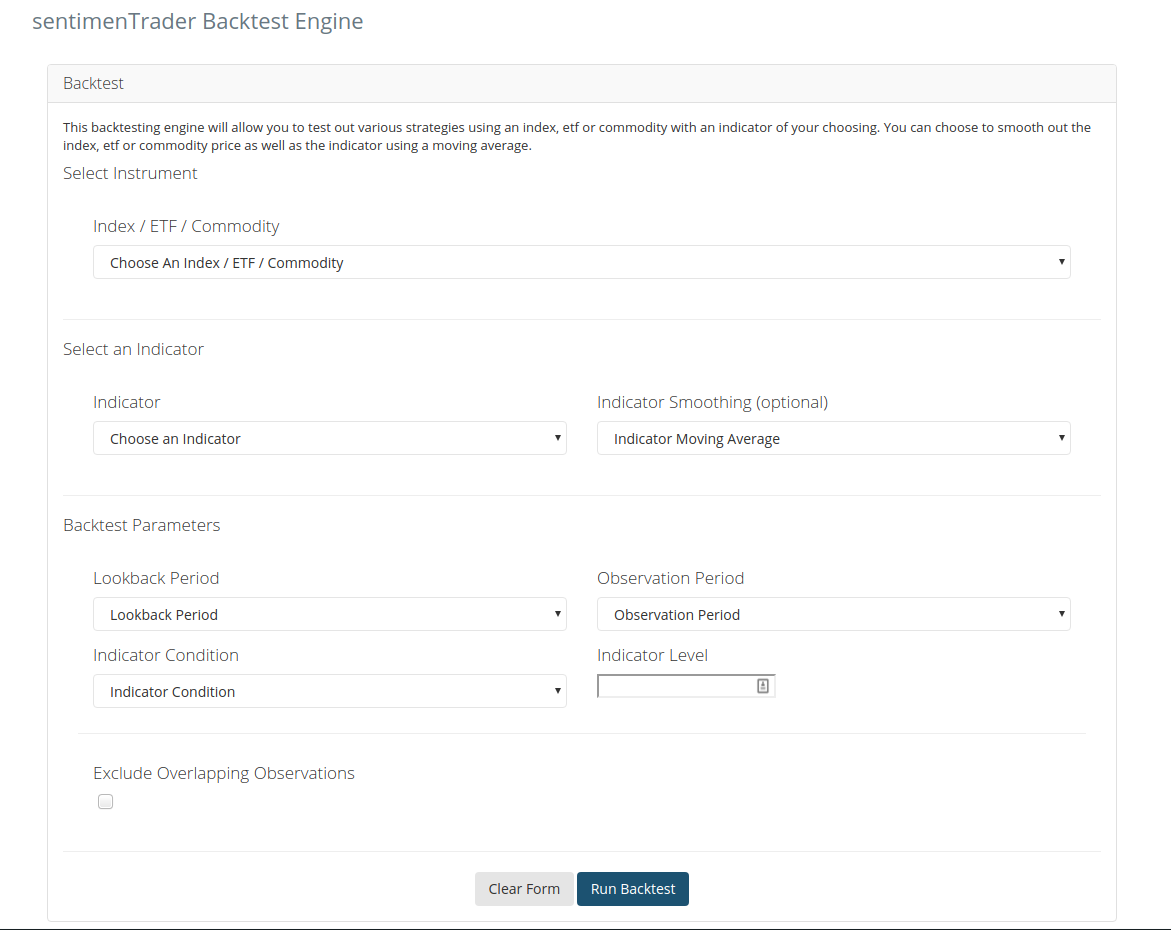
When you run the backtest, you'll see a backtest results screen that provides a summary for the backtest parameters and results for the backtest (include the individual trade specifics). A sample backtest result for QQQ using QQQ Social Sentiment is provided below.
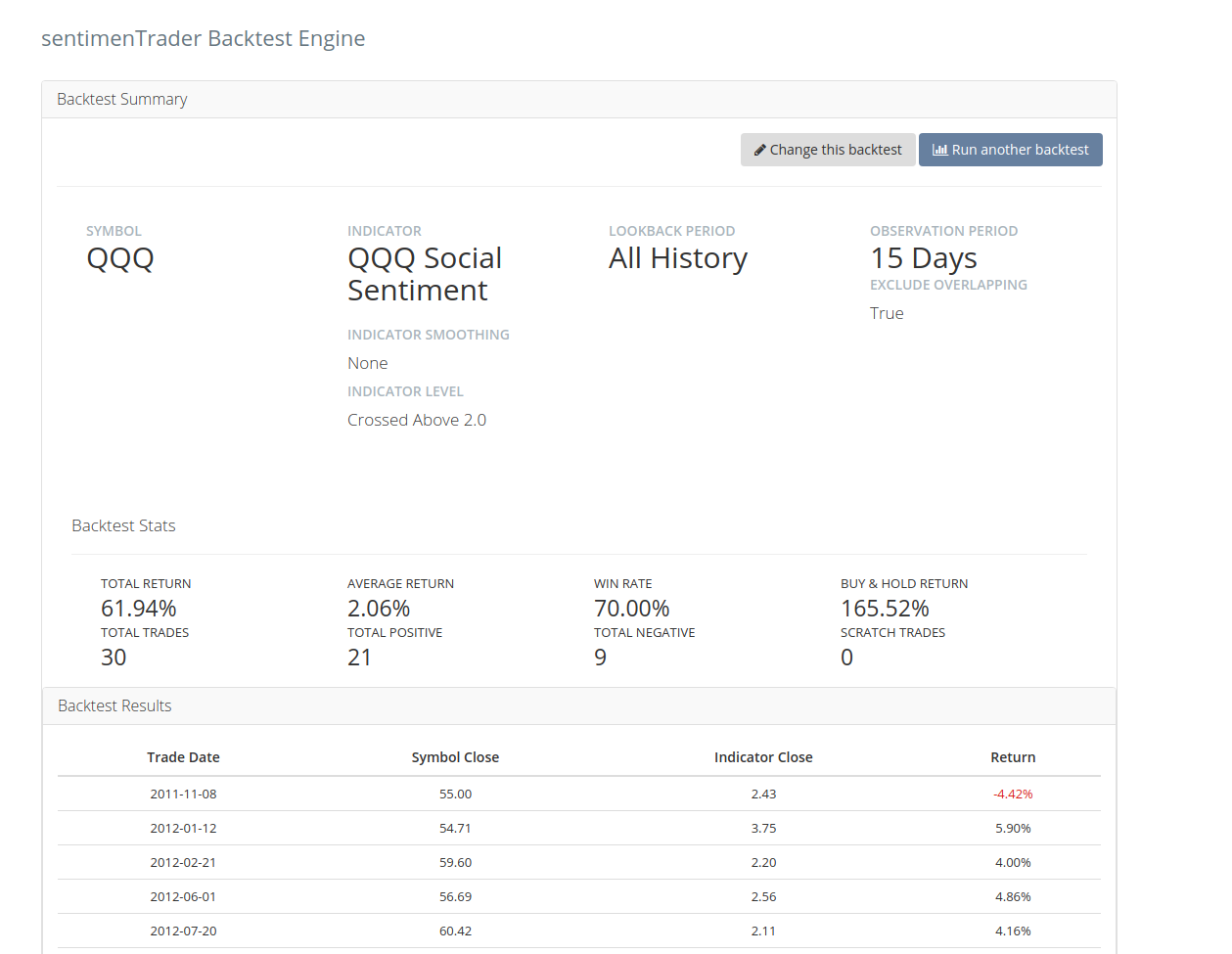
We are planning some enhancements to the backtesting engine in the near future to make it more powerful and user friendly. A few of these planned enhancements are:
- Add a chart to the results page to display index, indicator and trade information
- Add more advanced trade statistics (annualized return, average win %, etc)
- Add a filter for the index to use to filter backtests (e.g., only consider a 'trade' if price is above 200-day moving average)
- Provide more insight into the symbol / indicator prior to running backtest (e.,g display chart and info about symbol / indicator when selecting parameters).
