Reminder on preferences
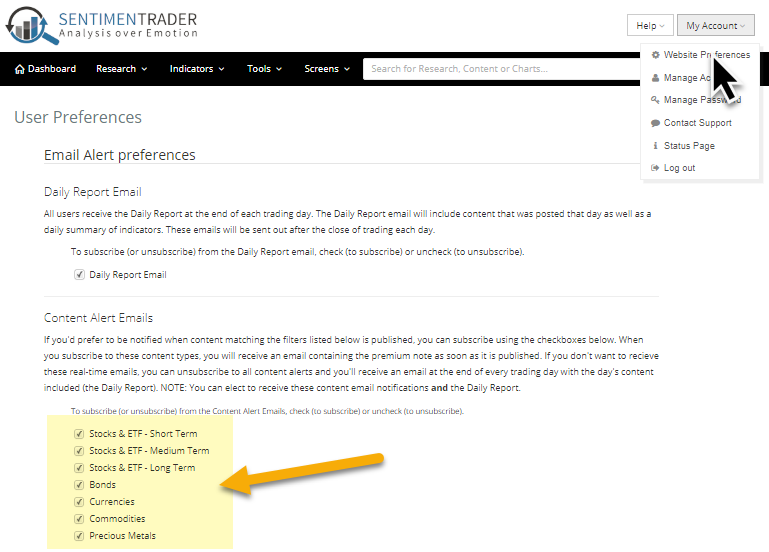
The main reason why we made some changes to the site and reports over the past week is to give you more flexibility in what you wish to see, and how you wish to see it. The goal was to improve customization, speed, and usefulness.
To that end, we now break out each research piece into an individual post. If that means you're getting too many emails, then you can go to My Account > Website Preferences and choose only those emails you'd like to receive. For example, if you don't want to receive anything that's tagged as "short-term", just un-click that box.
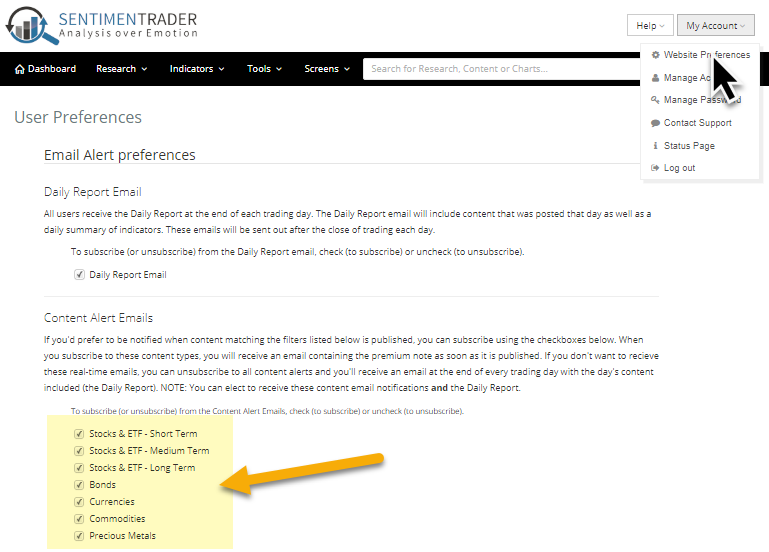
Alternatively, if you would only like to see research that deals with stocks and only has a high confidence level, then you can use the Explore page.
Click 1) Explore, then 2) the Research tab, then narrow your search by choosing 3) Stocks & ETFs and finally 4) High in the confidence box. The appropriate research will automatically be filtered below as you make your choices.
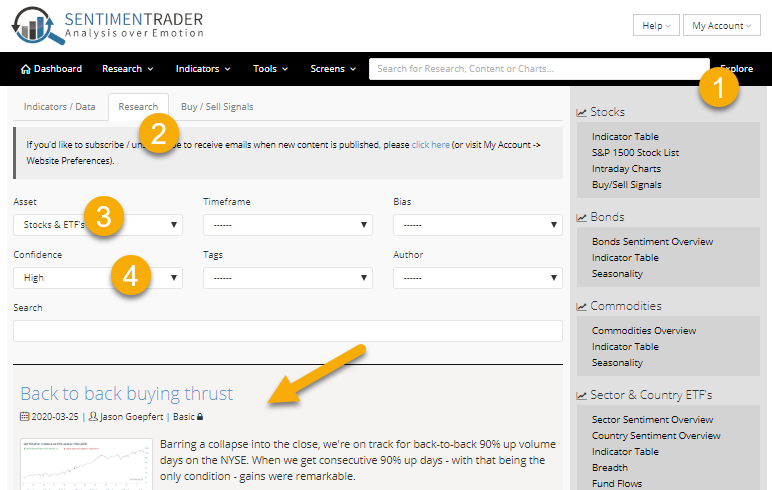
Some of you don't want to see any noise, just the studies that "mean something." Others want as much information as you can get - if you hear about an indicator in the media and it sounds dire (but in reality hasn't meant anything conclusive), you want to know that, too.
We do want to be useful to as many of you as we can, which is why we've focused on building customization and flexibility into the site. As always, if you have any feedback on how we can improve, I love to hear it.

