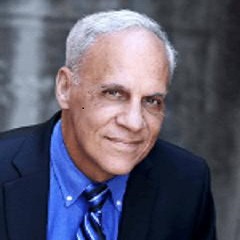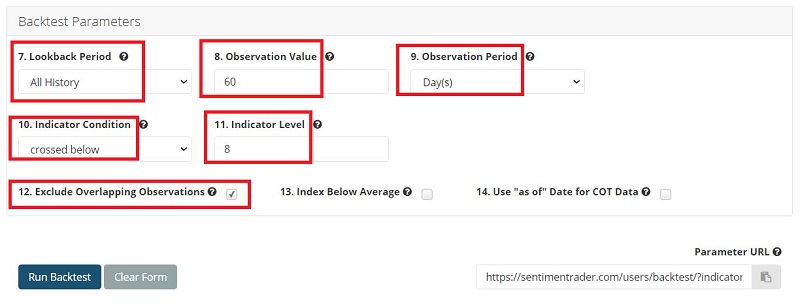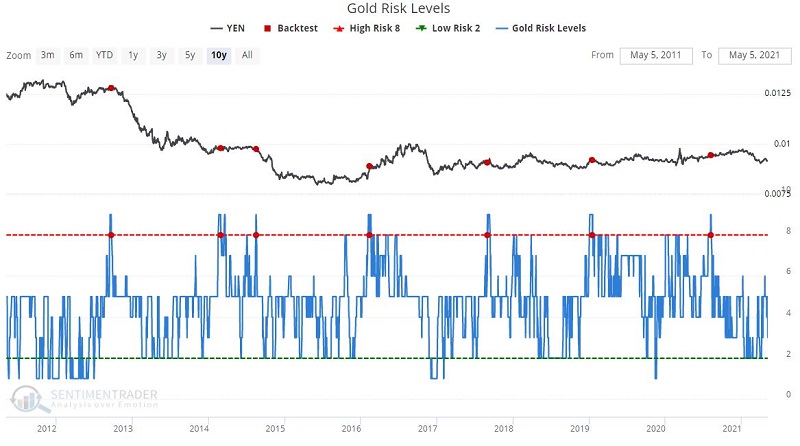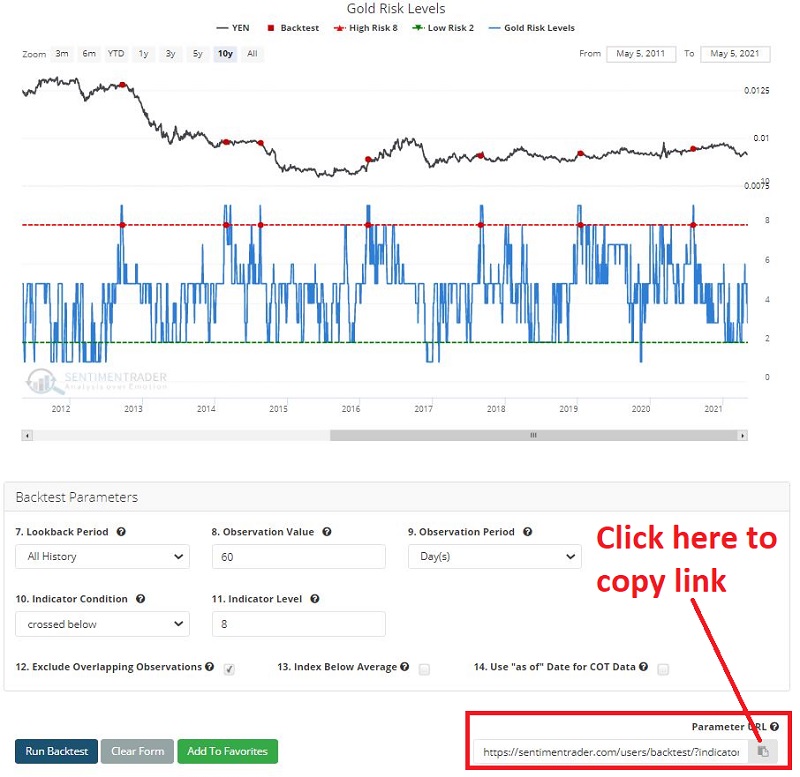When Gold Meets Japan (Part II)
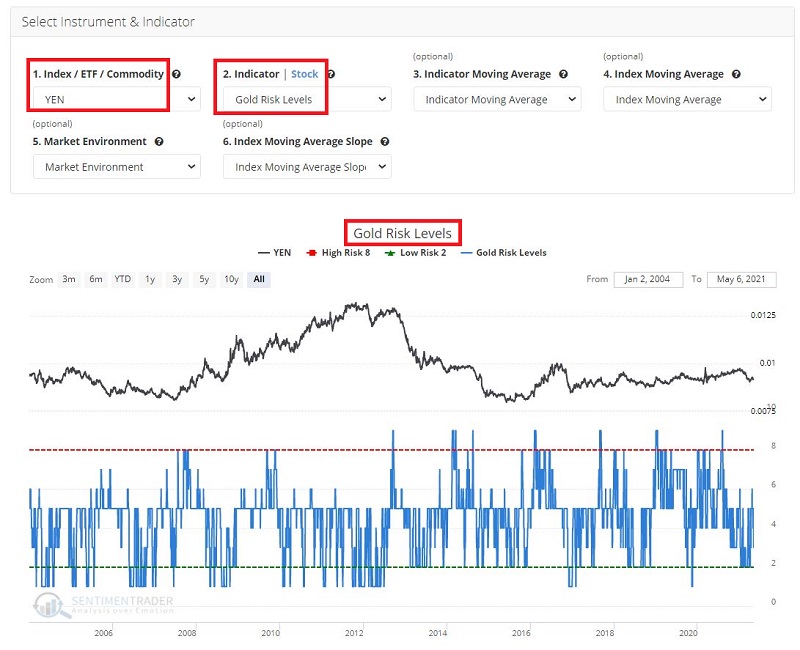
In Part I, we noted a fairly strong correlation between gold and the Japanese Yen and how to use this information to trade the Nikkei Index. Here in Part II, we will examine one potential way to take advantage of this information to trade the Japanese Yen itself.
GOLD RISK LEVELS
Gold Risk Levels is an indicator available on www.Sentimentrader.com.
Clicking this link will load the following test into the Backtest Engine:
- Index = YEN (Japanese Yen)
- Indicator = Gold Risk Levels
- Looking for the Indicator to cross below 8 (Technical Note: This tests for a drop from above 8 to a value 8 or below)
- For the first time in the past 60 days
Clicking "Run Backtest" will launch the test and analyze the Yen's performance in the 1 to 12 months following a reading by the Gold Risk Levels Indicator that drops from above 8 to 8 or below for the first time in 60 days.
The chart below displays the handful of signals - 7 in total, all of which occurred within the last 10 years - using a red dot.
The table below displays the Summary of Japanese Yen performance results. Note the minuscule or non-existent Win Rates for 1-month, 2-months, and 1-year periods.
The table below shows that signals were generated in 6 separate years and highlights the consistently unfavorable12-month returns for the Japanese Yen following each signal.
THE BOTTOM LINE
A reversal in Gold Risk Levels from a high level strongly suggests potentially unfavorable price action in the year ahead for the Japanese Yen.
SAVING THIS TEST FOR FUTURE USE
In a candor, this is not the most timely series of articles I will ever write. So we may want to save this test for future use when it is more relevant.
To save this test for future reuse:
- Click "Add to Favorites"
- Type in a descriptive test name (such as "Japanese Yen versus Gold Risk Levels cross below 8")
- Click "Save Favorite"
These steps will add this particular scan to your list of Favorites. Anytime you enter Backtest Engine, your Favorites will be listed at the bottom as per below.
Another alternative would be to:
- Click the file folder icon to the far right below the words "Parameter URL"
This will copy the entire test link to your clipboard. You can then paste the link itself into a document or spreadsheet and save it for future use.